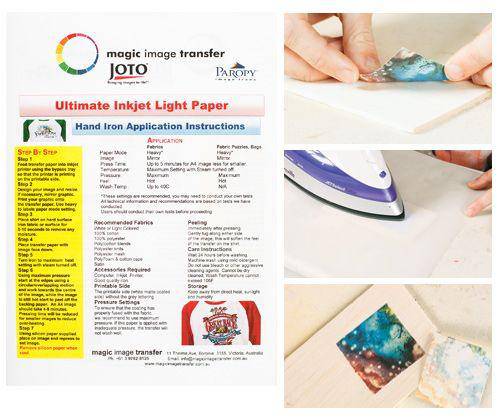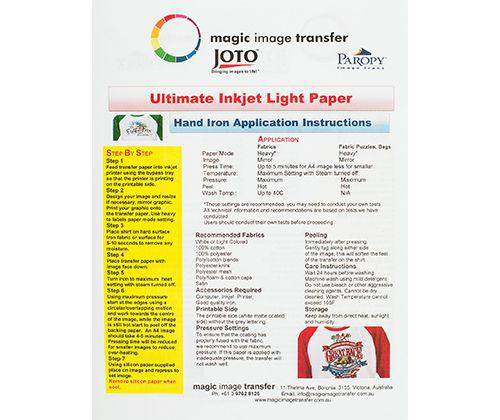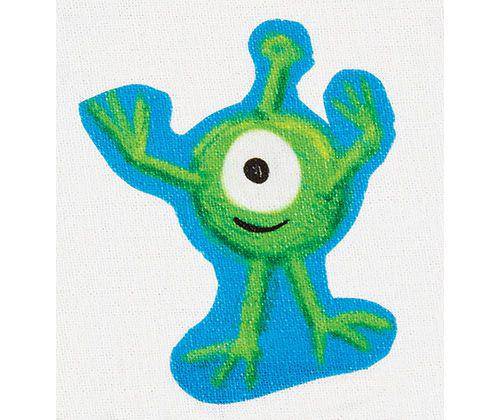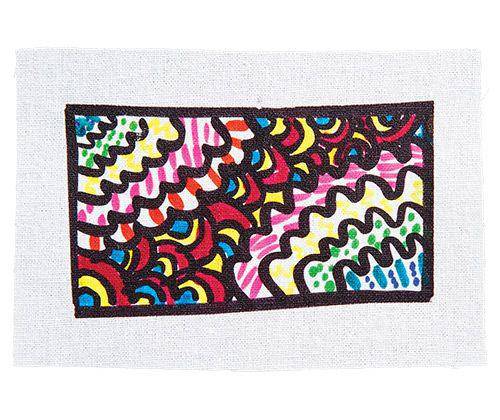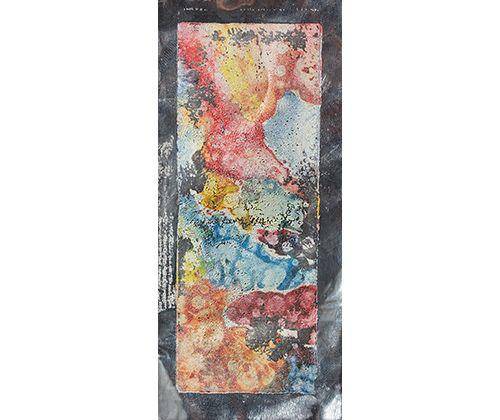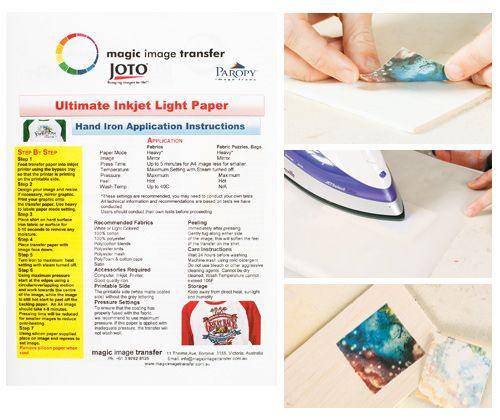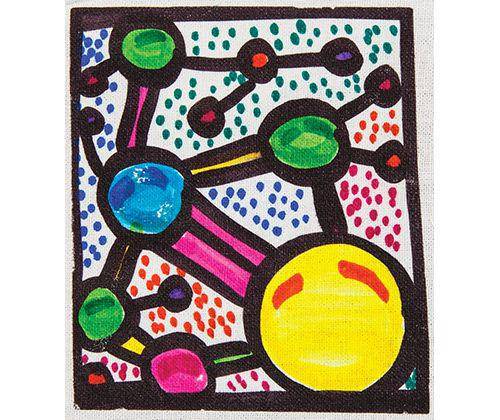Magic Image Inkjet Printer Transfer Paper
$3515 (inc GST)
Unit price (inc GST)
/
Sold out
$3195 (ex GST)
Unit price (inc GST)
/
Sold out
Tax included, shipping and discounts calculated at checkout.
Transfer your images with a heat press (or hot iron) onto many surfaces including fabric (cotton & poly-cotton blends), paper, wood, canvas and metal. Please follow included instructions for specific surface recommendations, printing instructions and heat seating. Inkjet: Can be printed or drawn on. 10 sheets.
Magic Image | SKU:
PA732
Magic Image Inkjet Printer Transfer Paper - A4 is out of stock.
Couldn't load pickup availability
-
Catalogue Page Number